Maximizing Your Samsung Galaxy Z Flip Experience: Essential Apps and Features for the Cover Screen
The Evolution of Foldable Technology
Samsung’s Galaxy Z Flip series has revolutionized the smartphone industry by bringing back the nostalgic flip phone design with cutting-edge technology. As we anticipate future iterations of this innovative device, the cover screen has emerged as one of its most defining features, transforming from a simple notification display into a powerful mini-interface that enhances daily smartphone interactions.
Understanding the Cover Screen Revolution
The cover screen, also known as the Flex Window, represents more than just a secondary display. It’s a gateway to quick interactions, allowing users to accomplish tasks without unfolding their device. This 3.4-inch Super AMOLED display has evolved significantly since the first Z Flip model, now supporting widgets, app functionality, and customizable interfaces that make it an integral part of the user experience.
Why the Cover Screen Matters
In our fast-paced digital world, the ability to quickly check notifications, respond to messages, or control media playback without fully opening your phone isn’t just convenient—it’s becoming essential. The cover screen reduces the number of times users need to unfold their device, potentially extending the lifespan of the folding mechanism while also promoting more mindful phone usage.
Essential Apps for Cover Screen Optimization
Good Lock and MultiStar
Samsung’s Good Lock suite, particularly the MultiStar module, stands out as the most comprehensive tool for customizing the Z Flip’s cover screen experience. This powerful app allows users to:
- Run any app on the cover screen: While Samsung limits native cover screen apps, MultiStar removes these restrictions
- Customize app layouts: Optimize how applications appear on the smaller display
- Create app shortcuts: Set up quick access to frequently used applications
- Adjust aspect ratios: Ensure apps display correctly on the unique screen dimensions
CoverScreen OS
For users seeking a complete cover screen transformation, CoverScreen OS offers an alternative launcher specifically designed for the Flex Window. This third-party solution provides:
- Full Android interface: Access to a modified version of Android optimized for the small screen
- Enhanced app compatibility: Better support for apps not originally designed for the cover display
- Custom widgets and layouts: More flexibility in organizing your cover screen workspace
- Gesture controls: Intuitive navigation designed for the compact display
Spotify and Music Control Apps
Music streaming apps have been quick to adapt to the cover screen format. Spotify’s cover screen widget allows users to:
- Control playback without opening the phone
- Browse through playlists
- Like songs and adjust volume
- View album artwork in an optimized format
Productivity Features and Widgets
Calendar and Schedule Management
The cover screen excels at displaying calendar information at a glance. Samsung’s native calendar widget provides:
- Daily agenda views
- Upcoming appointment reminders
- Quick event creation capabilities
- Integration with multiple calendar services
Quick Reply and Messaging
Messaging on the cover screen has become increasingly sophisticated:
- Full keyboard support: Type complete messages without unfolding
- Voice-to-text: Utilize speech recognition for hands-free replies
- Smart replies: AI-suggested responses for quick interactions
- Emoji and GIF support: Express yourself even on the compact display
Camera and Photography Enhancements
The cover screen serves as an excellent viewfinder for the main cameras, enabling:
Superior Selfie Capabilities
- Use the primary camera system for selfies with real-time preview
- Better low-light performance compared to traditional front cameras
- Access to all camera modes including Portrait and Night mode
- Group selfie framing assistance
Creative Photography Features
- Dual preview: Show subjects their photo before capturing
- Remote viewfinder: Set up shots and control the camera remotely
- Quick video recording: Start recording instantly from the cover screen
- Photo review: Quickly assess captured images without unfolding
Customization and Personalization
Wallpapers and Themes
The cover screen supports extensive customization options:
- Dynamic wallpapers: Interactive backgrounds that respond to touch
- Clock styles: Multiple designs ranging from minimalist to information-rich
- Color coordination: Match the cover screen theme with your case or style
- GIF wallpapers: Animated backgrounds for added personality
Widget Management
Effective widget organization is crucial for cover screen productivity:
- Widget stacks: Group related widgets for easy swiping
- Priority placement: Position most-used widgets for immediate access
- Size optimization: Choose appropriate widget sizes for the display
- Information density: Balance functionality with readability
Battery and Performance Optimization
Using the cover screen strategically can significantly impact battery life:
Power-Saving Benefits
- Reduced main screen usage: Less power consumption from the larger display
- Quick interactions: Accomplish tasks faster, reducing overall screen time
- Optimized refresh rates: The cover screen’s adaptive refresh rate saves battery
- Background app management: Limit apps running on the cover screen
Future Developments and Expectations
As foldable technology continues to evolve, we can expect:
Hardware Improvements
- Larger cover screens with higher refresh rates
- Enhanced durability and scratch resistance
- Better integration with the main display
- Improved brightness for outdoor visibility
Software Enhancements
- More native app support from developers
- Advanced AI features for predictive actions
- Seamless continuity between screens
- Enhanced multitasking capabilities
Best Practices for Cover Screen Usage
To maximize your Z Flip experience:
- Prioritize essential apps: Choose applications you use most frequently for cover screen access
- Organize widgets logically: Group related functions together
- Utilize shortcuts: Set up quick actions for common tasks
- Regular updates: Keep apps and system software current for best performance
- Experiment with layouts: Find the configuration that works best for your workflow
Conclusion
The Samsung Galaxy Z Flip’s cover screen represents a paradigm shift in how we interact with our smartphones. By leveraging the right apps and features, users can transform this compact display into a powerful productivity tool that enhances rather than compromises the mobile experience. Whether through Samsung’s official Good Lock suite or third-party solutions like CoverScreen OS, the possibilities for customization and functionality continue to expand.
As foldable phones become more mainstream, the cover screen’s importance will only grow. Early adopters who master these features today are positioning themselves at the forefront of mobile technology’s next evolution. The key lies not just in having access to these capabilities, but in understanding how to integrate them seamlessly into daily life, creating a more efficient, enjoyable, and personalized smartphone experience.
The future of foldable phones is bright, and the cover screen stands as a testament to innovation that doesn’t sacrifice practicality for novelty. As we look forward to future iterations of the Z Flip series, one thing is certain: the cover screen will continue to be a defining feature that sets foldable phones apart from traditional smartphones.
Share this content:



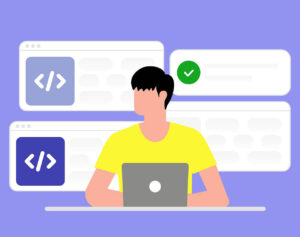


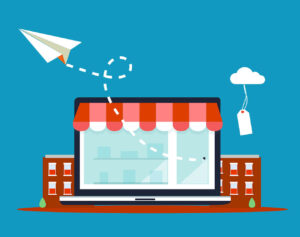
Post Comment